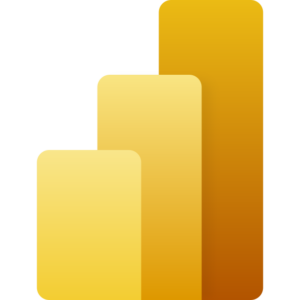Microsoft Power Platform
Microsoft Power Platform is a suite of advanced tools designed to automate business processes, create no-code applications, and analyze data all within one ecosystem.
With solutions like Power BI, Power Apps, Power Automate, and Power Pages, you can streamline your business operations using the potential of modern technologies.
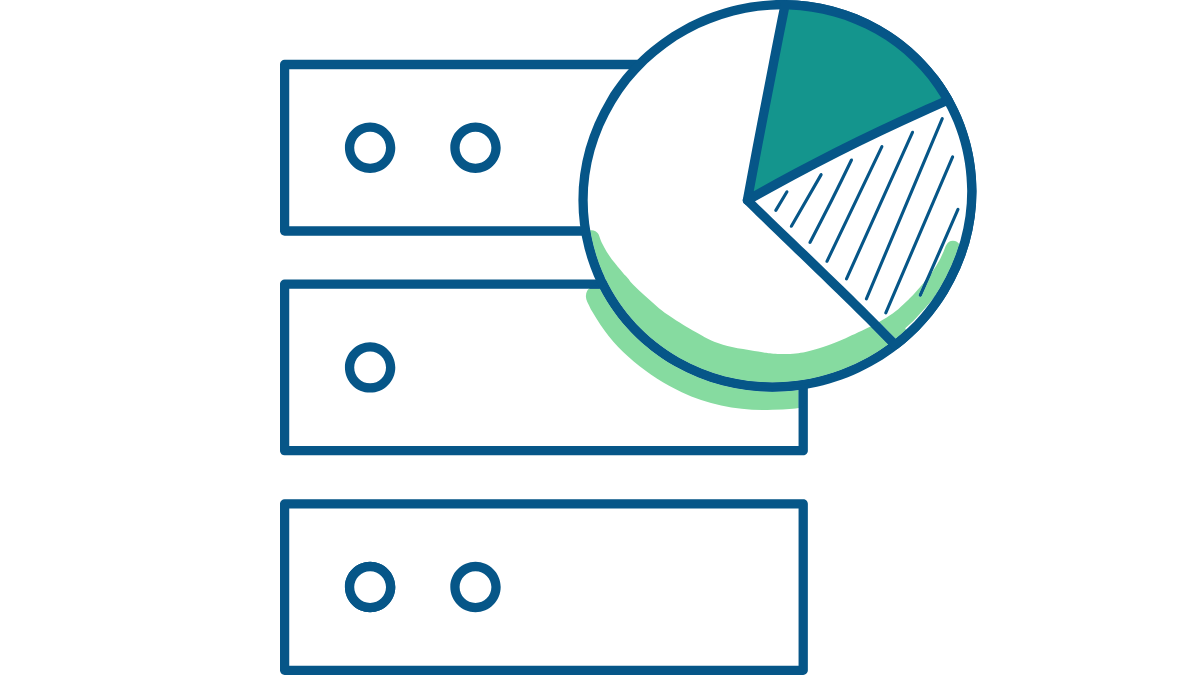
What is Microsoft Power Platform?
Microsoft Power Platform is an integrated environment of tools that supports businesses in daily operations by automating processes and enabling data-driven decision-making.
With features like low-code application creation, Power Platform integration, and automated workflows, the platform allows for rapid deployment of innovative solutions without the need for advanced technical knowledge.
The Microsoft Power Platform is built on the following components:
Power BI
Data analysis and visualization
Power Apps
Create no-code business applications
Power Automate
Automate business processes
Power Pages
Build professional websites
Copilot Studio
Use AI to assist in process automation, application creation, and workflow design
Power BI – data analysis at its best
Power BI is an advanced tool for data analysis and visualization that turns information into readable reports and interactive dashboards. With Power BI’s data visualization capabilities, businesses can better understand their data and make more accurate decisions.
Key features of Power BI
- Data visualization – create interactive charts, tables, and maps.
- Integration with various data sources – connect to cloud services, databases, or local files.
- Real-time analytics – monitor key metrics in real time.
- Sharing results – share reports with teams and stakeholders
Power Apps – create applications tailored to your needs
Power Apps is a platform for quickly building business applications without programming. With its low-code app-building feature, users can design solutions tailored to their requirements using an intuitive graphical interface.
Power Apps features
- No-code app creation – design apps using simple drag-and-drop tools.
- Integration with business systems – use Power Platform connectors to link apps with popular tools like SharePoint, Dynamics 365, or Office 365.
- Mobility – apps work on computers, tablets, and smartphones.
- Rapid iteration – make real-time changes.
Power Automate – automating business processes
Power Automate is a tool that automates repetitive tasks and processes in your company. With Power Automate workflows and automated processes, you can streamline daily tasks and save time.
Benefits of Power Automate
- Workflow creation – automate tasks like sending notifications, syncing data, or generating reports.
- Integration with Microsoft and third-party tools – connect with apps like Microsoft Teams, Outlook, or Dropbox.
- AI Builder – use AI for text analysis or image recognition.
- Reduce human error – automating tasks minimizes the risk of mistakes,
Power Pages – modern websites
Power Pages is a solution for creating professional websites that integrate with the Power Platform ecosystem. This tool allows you to easily share data and apps with both internal and external users.
What Power Pages offers?
- Easy design – intuitive tools for quick website creation without coding.
- Integration with company data – websites can use information stored in databases and Power Platform systems.
- Security – built-in data protection mechanisms ensure information security.
- Responsiveness – websites adjust to mobile devices.
Microsoft Copilot Studio – a revolution in automation and application creation
Microsoft Copilot Studio is an innovative tool within the Power Platform ecosystem that uses AI to assist users in automating processes, creating applications, and interactively designing workflows.
What Copilot offers?
With Copilot Studio, users can easily leverage AI for code generation, automation, and real-time data visualization. The tool operates in an intuitive environment, providing smart suggestions and allowing users to tailor solutions to their organization’s specific needs.
Copilot Studio also supports integration with other components, making it a key element in digital transformation.
Benefits of implementing Microsoft Power Platform
Microsoft Power Platform supports digital transformation by offering tools that accelerate development and increase efficiency.
Fast and cost-effective solutions
Low-code app development shortens time and reduces software creation costs.
Process automation
Tools like Power Automate workflows save time and improve efficiency.
Data-driven decisions
Power BI analytics enables better decision-making through advanced data analysis.
Integration with existing systems
Easy integration with ERP, CRM, and other business tools.
EBIS as your Power Platform implementation partner
EBIS specializes in implementing Microsoft Power Platform tools, tailoring solutions to meet the unique needs of our clients.
Contact us now and find out how we can help you achieve your business goals!
Power Platform experts
We deliver projects based on Power Apps, Power BI, and Power Automate.
Individual approach
We design solutions that support your business growth.
Comprehensive technical support
We assist at every stage of implementation, from planning to system maintenance.