Copilot for Power BI and Microsoft Fabric – how does artificial intelligence impact data analytics?
As a brand constantly striving for innovation, Microsoft continues to develop its products, integrating advanced generative artificial intelligence features in a simple, secure and responsible manner. Recent enhancements include products that are familiar to everyone, such as Windows 11, Microsoft 365, Bing, and Edge. These enable users to enjoy the best AI experiences at work, school, and everyday life. However, there are more possibilities. Thanks to Copilot, AI models are now also available for the Power BI service and Microsoft Fabric. What does this mean in practice?
What is Microsoft Copilot?
There is no doubt that we are currently witnessing a new era of artificial intelligence, dramatically changing how we view technology and use it. Thanks to the ability to combine chat interfaces with advanced language models, we can issue commands in natural language. The technology is innovative enough to respond to our requests, create content according to users’ needs, or take other appropriate actions. In this context, it is worth looking at Microsoft Copilot’s possibilities.
Microsoft Copilot is an artificial intelligence (AI)- based tool primarily intended to support users of Microsoft products. It is a groundbreaking tool changing how companies approach automating business processes and adapting to rapidly changing market conditions.
Thanks to the advanced technology created by OpenAI and the powerful GPT-4 language model, Microsoft has brought to market an intelligent solution that can quickly generate programming code, create content for business needs and complete documents, and significantly streamline business processes, directly translating into better company results.
Microsoft Copilot includes several applications, such as Microsoft Power Automation, Microsoft Viva Copilot, Microsoft Dynamics 365 Copilot, Microsoft Azure Business Optimisation, and Microsoft Fabric and Power BI. Each platform offers unique features that enable companies to optimise their business processes.
The most significant advantage of Microsoft Copilot is its versatility. Companies can tailor the tools to their needs by selecting the appropriate service package. This flexibility makes problem-solving intuitive and the whole process more efficient and supports the stable growth of the organisation.
Copilot for Power BI and Microsoft Fabric service
The Copilot for Microsoft Fabric and Power BI solution is being gradually rolled out to user accounts. The entire process of activating the new functionalities is expected to be completed by March 2024.
For a company to benefit from its capabilities, an administrator must activate Copilot in the Microsoft Fabric service. Significantly, the familiarisation version of Copilot in Microsoft Fabric is being rolled out in stages so that all customers with a paid Fabric service (F64 and above) or Power BI Premium (P1 and above) can access it. When implemented in the tenant, this feature will become available automatically as a new setting in the MS Fabric administration portal. When Copilot billing begins in Fabric environments, the use of Copilot can be counted against existing Fabric or Power BI Premium capacity.
Copilot and other artificial intelligence generation features in the familiarisation version allow you to transform and analyse data, generate detailed information and create visualisations and reports in Microsoft Fabric and Power BI.
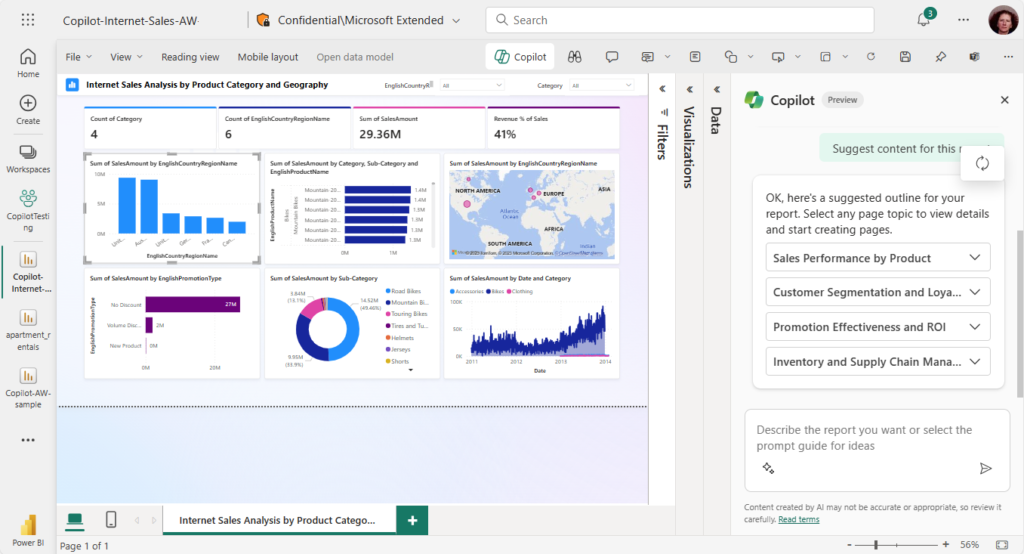
There are several ways to use the Copilot function in Power BI. The most obvious is to create a report page or summary. Copilot in Power BI and Microsoft Fabric can also generate narrative visualisations that summarise pages or entire reports. In addition, the tool can generate synonyms for questions and answers, making it easier for users to find the information they need in reports.
Other practical applications of Copilot in Microsoft Power BI include, for example, creating a report outline with suggested pages. This is because Copilot can prepare a dataset summary and produce a template of suggested report pages. Although the result may not be ideal and may not always fully meet the user’s expectations, it provides a solid starting point for further modifications according to business preferences and needs.
Furthermore, with the help of Copilot in Power BI and Microsoft Fabric, visualisations can be created to provide a textual summary of the report’s data. These can include suggestions and space for customisation to meet specific user needs while offering an easy-to-read guide for the end user. Significantly, this summary can be updated with fragmenters and filters, adapting dynamically to changes in the data analysis values.
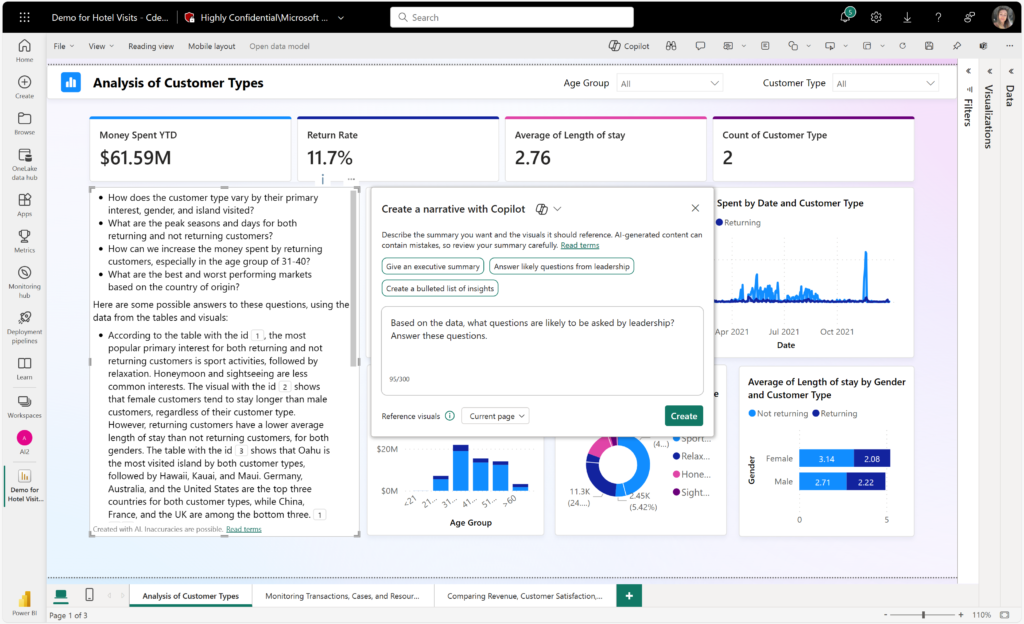
Using Copilot in Power BI and Microsoft Fabric – how do we talk to artificial intelligence?
Those who deal with data analysis daily and have used Power BI before will undoubtedly experience a significant improvement in their work, thanks to Copilot. After all, artificial intelligence can significantly simplify specific tasks, minimising time and effort and maximising efficiency.
The key to making the most of Copilot in Power BI and Microsoft Fabric is to correctly create prompts, i.e. texts that serve as a command or instruction to the system. In the context of interaction with artificial intelligence, prompts play an essential role as they determine how AI will analyse the requests it receives. This critical element directly influences the responses’ relevance, adapting them to the user’s expectations.
Example prompts include:
“Create a report that allows for a detailed analysis of the dynamics of sales, revenue and profit margins from different products, categories and sub-categories, taking into account the variability over time and the differences that exist between different regions.”
” Develop an analysis to identify and compare the customer segments’ characteristics, behaviours and preferences, using demographic, geographic and transactional data.”
“Create a table of contents for the report, including a brief description of each page.”
Copilot for Power BI and Microsoft Fabric – benefits for business
The benefits of using Copilot for Power BI and Microsoft Fabric are numerous, making a significant difference in productivity and results. Among the most important of these, it is worth mentioning:
· Reduced working time on data analysis
With Microsoft Copilot, programming code can be quickly generated, business content and comprehensive reports can be created. This significantly reduces the time needed to process data and prepare reports, enabling faster, more accurate business decisions.
· Democratising report generation
Copilot enables reports to be generated not only by data analysis specialists but also by people less experienced in business analysis. With simple interfaces and process automation, users can easily create and customise reports according to their needs and preferences.
· Comprehensive suite of services
Microsoft Copilot supports the operation of multiple applications such as Microsoft Power Automation, Microsoft Viva Copilot, Microsoft Dynamics 365 Copilot, Microsoft Azure Business Optimisation and Microsoft Fabric and Power BI. This allows users to use various functions and tools with the help of generative artificial intelligence, making managing data and business processes much more consistent and efficient.
· Business decision support
Copilot in Power BI and Microsoft Fabric makes it easy to support advanced data analytics and report generation tools to help make sound business decisions. With quick access to relevant information and the ability to generate reports on demand, users gain better insight into their business and can make more informed decisions – including in real-time.
Using Copilot for Power BI and Microsoft Fabric saves time and resources, makes advanced data analytics more accessible to many users, improves business processes, and allows users to make more informed decisions.
Have Copilot implemented in your Power BI service by specialists
Using Copilot and the power of generative artificial intelligence, the Microsoft Fabric service offers innovative methods for transforming and analysing data and creating detailed reports and visualisations in a Power BI environment.
However, before your business fully discovers the potential of new technologies in data analytics and the benefits of using Copilot in Microsoft Fabric and Power BI, questions may arise about how to operate, how to ensure business data security, how to comply with privacy requirements and how to use generative artificial intelligence responsibly.
Fortunately, you don’t have to find the answers to these questions yourself. The specialists on the EBIS team are happy to guide you through the key steps of implementing Copilot in Power BI and MS Fabric. Their years of experience and expertise guarantee the entire project’s success – from understanding your business needs to selecting the right analytics solution to implementation, development, system maintenance and user training.