Power BI and Office 365 – How to Make the Most of Your Data Analysis
Have you ever noticed that data in your company seems to have a life of its own?
Some of it lives in Excel, some in SharePoint, others in Teams or your ERP system. Every department uses something different, and when it comes time to report – it turns into a juggling act with files and a constant struggle to keep data up to date.
This is where the question comes in: how can you integrate Power BI with Office 365 so that all these pieces start working together?
Even though Power BI isn’t part of Office 365, when combined with the tools you already know, it can become the hub of your analytics. Imagine reports embedded in Teams, dashboards shared via SharePoint, and Excel data visualized in real time – all accessible in the cloud, 24/7, on both desktop and mobile devices.
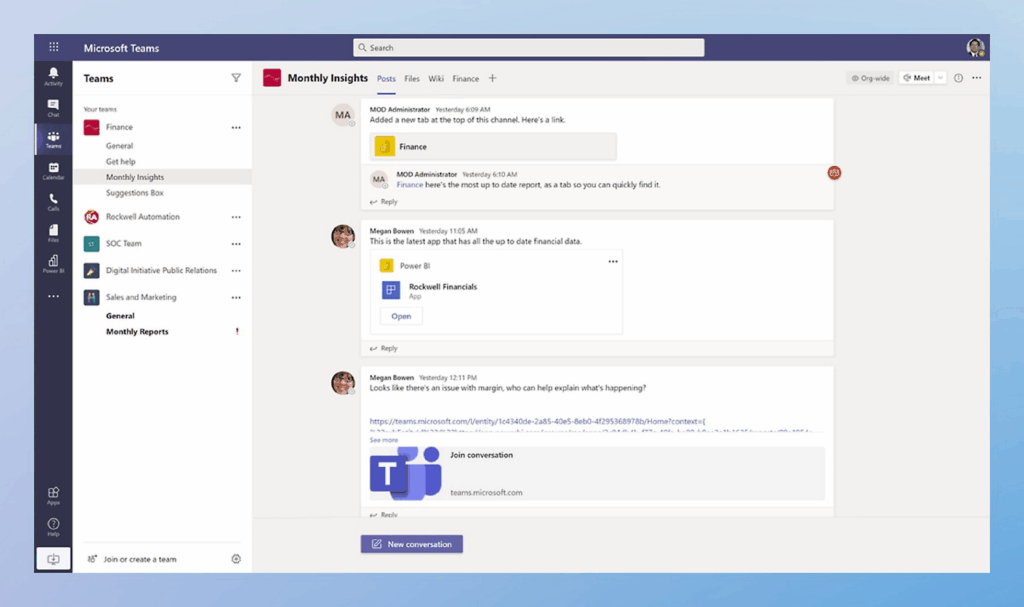
How Does Power BI Integrate with Office 365?
Integrating Power BI with Office 365 is surprisingly simple and makes great use of the tools you already use every day.
- Excel – the classic tool in every office. In Power BI, you can easily import data from spreadsheets and create interactive reports. No more copying and pasting – Excel now serves as a live data source for your Power BI visualizations.
- Teams – have a report ready? Drop it into a channel and instantly share it with your team. Every team member gets access to up-to-date data in real time, without sending files by email.
- SharePoint – want dashboards available on your company intranet? Power BI lets you embed reports directly in SharePoint so everyone can access data straight from their browser.
- Outlook – need quick access to notifications and reports? Power BI allows you to send report subscriptions directly to your inbox, so you always know what’s happening in your company.
All of this makes Power BI complement Office 365, creating a cohesive ecosystem for data work, whether you’re in the office or on the go.
Why You Should Combine Power BI and Office 365
Integrating Power BI with Office 365 isn’t just a nice add-on – it brings real benefits to your company. Here are the key advantages:
- Data centralization – all reports and sources in one place, no more switching between files and systems.
- Better team collaboration – with Teams and SharePoint, everyone can access the same reports, comment on them, and make decisions based on up-to-date data.
- Automation – no more manual reporting in Excel. Power BI automatically updates dashboards, saving time and reducing the risk of errors.
- Mobility – your reports are always at hand on your phone or tablet. You can make decisions in real time, wherever you are.
- Security – Microsoft standards ensure your data is protected both in Power BI and Office 365.
Thanks to these benefits, integrating Power BI Office 365 is no longer just a “nice addition” – it becomes the foundation of modern analytics in your company.
Practical Applications of Power BI and Office 365 Integration
The integration of Power BI with Office 365 really shines in practice. When you connect reports from Excel, Teams, and SharePoint, daily data work becomes much easier. Here are some examples:
- Financial analysis – data from Excel can be easily loaded into Power BI and turned into interactive visualizations. No more sifting through hundreds of spreadsheets – everything is in a single dashboard.
- Sales reporting – results go straight into Teams, so each department sees current data and can react immediately, without sending emails or files.
- Management dashboards – shared in SharePoint and accessible to the whole team via a browser. Decisions are made based on real-time information, not monthly reports.
- Use cases across industries – in retail, Power BI shows marketing campaign performance; in manufacturing, it analyzes production line efficiency; in services, it tracks customer satisfaction metrics.
With this integration, Power BI Office 365 is no longer just a separate tool – it becomes the central hub for data analysis in your company.
Power BI + Office 365 vs. Using the Tools Separately
Let’s take a look at the comparison – because theory alone doesn’t show the full power of integration:
- Office 365 without Power BI – mainly Excel and manual reporting. Lots of copying, emailing, and tedious data merging.
- Power BI without Office 365 – reports work, visualizations are interactive, but team collaboration is limited. Sharing dashboards isn’t as seamless as in Teams or SharePoint.
- Power BI + Office 365 together – the full package: data centralization, automated reporting, team collaboration, and real-time access on desktop and mobile.
This is exactly what makes daily data work enjoyable and efficient.
Summary
Integrating Power BI with Office 365 isn’t just convenient – it brings real business value:
- centralized data and no more juggling files,
- automated reporting,
- real-time team collaboration,
- access to dashboards on desktop and mobile devices,
- data security thanks to Microsoft standards.
By combining Power BI with Office 365, you turn scattered data into a cohesive, interactive analytics platform. This integration allows companies to make fast, informed decisions and manage business processes effectively.
Want to implement Power BI in your company and fully leverage the power of Office 365? Contact us!